1. First log-in into iFolio using the latest Chrome or Mozilla browser;

2. Choose the course/module that you want to add the assignment to; i.e. FK6163;
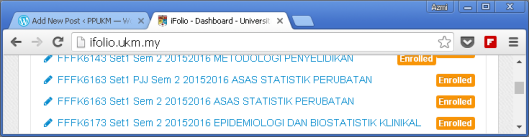
4. Click on the “+ New Task” symbol on the top right corner of the screen;
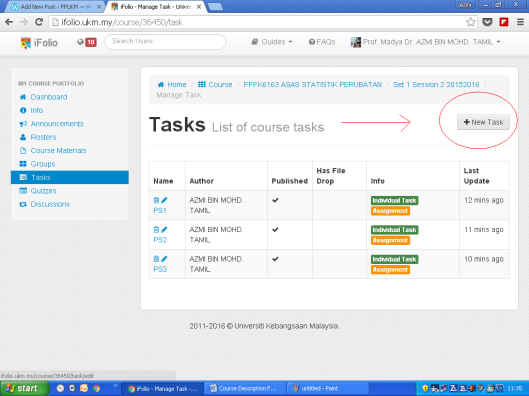
5. Type in the name of the assignment, tick the boxes for “assignment”, “filedrop” and “publish”, then fill in the details about the assignment. Then click the “Save” button on the top right corner of the screen.
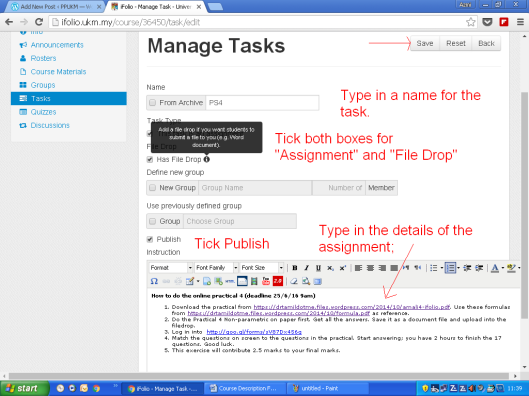
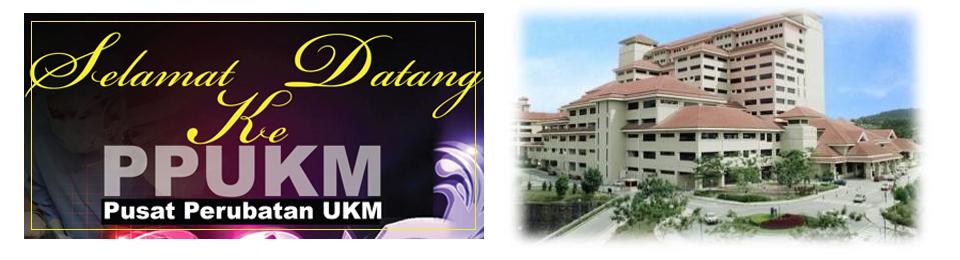
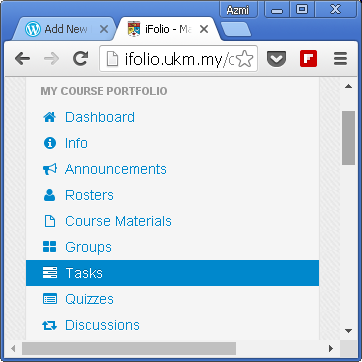
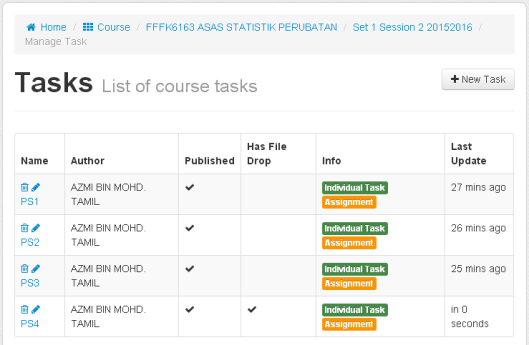
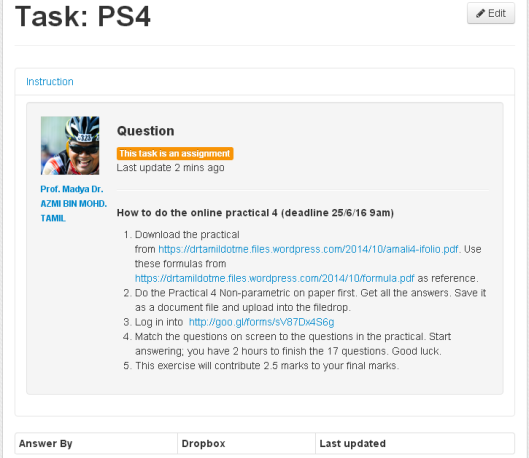
Pingback: Table of Contents | PPUKM